Lenovo debuted the Yoga Book 9i and Yoga AIO 9i, their first full-sized dual-screen laptops, at CES 2023.
Yoga Book 9i
The Yoga Book 9i has two 13.3-inch 2.8K OLED displays with Dolby Vision HDR and 100% DCI-P3 color gamut. The 13th generation Intel Core i7-U15 processor, which has 16GB of RAM and Intel Iris Xe graphics, powers the device. There are two SSD options available: 512GB and 1TB. Additionally, there is a Full HD front-facing webcam with IR for Windows Hello. The 80Whr battery has a rated life of up to 10 hours. The Yoga Book 9i has three fully functional USB-C ports that support Thunderbolt 4.0. Additional specifications are Bluetooth 5.2 and Wi-Fi 6E.
The Yoga Book 9i features a detectable Bluetooth keyboard and a Smart Pen Stylus, just like the ThinkPad X1 Fold. The second display doubles as a trackpad and keyboard.
In June 2023, Lenovo will release the Yoga Book 9i, with a starting price of $2,099 USD.

Yoga AIO 9i
Lenovo’s new Yoga AIO 9i is an all-in-one device for those who desire one.
A 31.5-inch 4K display with 100% sRGB color gamut is featured on the Yoga AIO 9i.
The desktop is powered by a 13th generation Intel Core i9 processor and next generation Nvidia graphics.
Up to 32GB of RAM and a 1TB SSD are available for storage.
Additional features of the Yoga AIO 9i include Harmon Kardon speakers, Wi-Fi 6E, Bluetooth 5.2, and a 5MP IR webcam for Windows Hello.
Starting in Q3 2023, the Lenovo Yoga AIO 9i will retail for USD 1,799.
Yoga AIO 9i Pros and Cons
Pros:
Elegant Design:
The Yoga AIO 9i boasts a sleek and modern design with a minimalist aesthetic, making it a stylish addition to any workspace or home office.
The integrated, clutter-free stand provides a clean look and helps with cable management.
High-Resolution Display:
Features a stunning 27-inch 4K UHD touchscreen display that delivers sharp and vibrant visuals, perfect for creative professionals and multimedia consumption.
The narrow bezels offer an immersive viewing experience.
Powerful Performance:
Equipped with high-performance components like Intel Core i7/i9 processors and NVIDIA GeForce RTX 30 series graphics, it is suitable for demanding tasks, including gaming, video editing, and 3D rendering.
Comes with ample RAM and SSD storage options, ensuring fast and efficient performance.
Versatile Connectivity:
Offers a variety of ports including USB-C, USB-A, HDMI, and an SD card reader, providing flexibility for connecting peripherals and external devices.
Built-in Wi-Fi 6 and Bluetooth 5.0 ensure fast and reliable wireless connectivity.
Integrated Soundbar:
The Yoga AIO 9i features a powerful integrated soundbar designed by JBL, providing high-quality audio that enhances the multimedia experience.
All-in-One Convenience:
Combines the power of a desktop with the convenience of an all-in-one design, saving space and reducing the clutter of multiple devices and cables.
The touchscreen functionality adds versatility and ease of use.
Rotating Screen:
Some models offer a rotating screen feature that allows for different viewing angles and orientations, adding to its versatility.
Cons:
Price:
The Yoga AIO 9i is on the higher end of the price spectrum, making it a significant investment. This may be a drawback for budget-conscious buyers.
Limited Upgradability:
As with many all-in-one systems, upgradability is limited compared to traditional desktops. Users looking to upgrade components like the GPU or CPU in the future may find this challenging.
Weight and Portability:
The Yoga AIO 9i is relatively heavy and not designed for portability. It is best suited for a fixed location rather than being moved around frequently.
Touchscreen Use:
While the touchscreen is a great feature, it may not be as practical for all users, especially for those who do not need or use touch functionality regularly.
Overheating Concerns:
Under heavy loads, some users have reported that the system can get quite warm, which might be a concern for long-term performance and durability.
Software Bloat:
Some users may find pre-installed software and bloatware unnecessary, which can take up storage space and impact performance. Removing these can be time-consuming.
Limited Screen Adjustment:
The flexibility of screen adjustment is somewhat limited, which might be a drawback for users looking for extensive ergonomic customization.