Unfortunately, viruses and cyberattacks can always affect IT systems, no matter how big your company is. Given that viruses can truly have a big effect on your business, it makes financial sense to hire an IT consultant to help you reduce the risk and keep things running smoothly.
Verify the security of your passwords and change them frequently
It’s still useful even though it was one of the first security measures. Passwords should never be written down or saved, and they should be complex, combining letters, numbers, and symbols. Furthermore, to further strengthen security, it is recommended that your staff members change their passwords frequently—possibly once every three months.
Use antiviral software

No matter how big your network is, you need to make sure the right security is set up. A reliable IT consulting company will be able to determine your needs and potential risks before recommending the best course of action. Your solution should be updated as often as necessary and more than capable of minimizing the most recent risks to ensure that it is ready to protect you from the latest threats.
Observe emails
Emails are still targeted at systems because recipients still open attachments without thinking, especially when the email seems to be from someone they know. As a result, providing training and making sure staff members are aware of the warning indicators of fraudulent emails are crucial. Anything from hastily composed emails with bad grammar to completely different email addresses can be included. If something seems strange, the staff should not open any attachments.
Run updates and apply patches.
Whichever program you use, it’s imperative to keep your software updated if it has internet access. This is because it is essential to guarantee that the software is devoid of errors and weaknesses. This is achieved by routinely monitoring your system and checking for updates, which is essential given the potential harm that could arise from a virus attack.
impede the installation of software
You have to make sure that your systems are set up so that users cannot install their software or even open files that they may bring to work. The correct settings will lock down your systems to prevent this from happening because installing your software can be a very dangerous endeavor. Furthermore, you can choose to have every document scanned before it is opened or you can stop workers from opening their documents. Your company’s IT systems are unquestionably its cornerstone, without which it could not function. Therefore, if you make the right investments in security, training, and solutions, your IT system will be protected from potential risks and problems.
Prevent Bugs in Your IT Systems: An Overview
Preventing bugs in IT systems
is crucial to maintaining software quality, performance, and reliability. Bugs, or defects in software, can cause significant disruptions, data breaches, and financial losses. Implementing strategies to prevent bugs early in the development process can save time, resources, and enhance the overall user experience.
Pros:
Improved Software Quality:
Preventing bugs leads to higher quality software, with fewer errors and smoother functionality.
Cost Efficiency:
Early bug detection and prevention reduce the cost of fixing defects post-deployment, which can be exponentially higher.
Enhanced Security:
Identifying and fixing bugs early can prevent potential security vulnerabilities, protecting sensitive data.
Customer Satisfaction:
Reliable and bug-free software enhances user satisfaction and trust, leading to better customer retention.
Efficiency and Performance:
Bug-free software performs more efficiently, with fewer crashes and downtime, improving overall system performance.
Cons:
Initial Investment:
Implementing bug prevention strategies can require a significant upfront investment in terms of tools, training, and resources.
Time-Consuming:
Thorough testing and quality assurance processes can be time-consuming, potentially delaying the project timeline.
Resource Intensive:
Preventing bugs requires skilled personnel and advanced tools, which might be resource-intensive for smaller organizations.
Complexity:
Integrating comprehensive bug prevention strategies can add complexity to the development process, requiring meticulous planning and execution.
Overhead Costs:
Ongoing costs related to maintaining and updating testing tools and practices can add to the project overhead.
FAQs on Preventing Bugs in IT Systems
What are the common causes of bugs in IT systems?
Bugs can arise from various sources, including coding errors, miscommunication among team members, inadequate testing, integration issues, and changing requirements.
How can I implement effective bug-prevention strategies?
Adopt practices like Test-Driven Development (TDD), Continuous Integration/Continuous Deployment (CI/CD), code reviews, automated testing, and thorough requirement analysis.
What role does automated testing play in bug prevention?
Automated testing ensures consistent and repeatable testing processes, quickly identifying defects and enabling faster feedback during the development cycle.
How can code reviews help in preventing bugs?
Code reviews allow peers to examine code for potential defects, logic errors, and adherence to coding standards, catching bugs early in the development process.
What is the importance of requirement analysis in bug prevention?
Thorough requirement analysis ensures a clear understanding of the project scope and user needs, reducing the chances of miscommunication and subsequent bugs.
How does Continuous Integration/Continuous Deployment (CI/CD) contribute to bug prevention?
CI/CD practices automate the integration and deployment process, ensuring that changes are continuously tested and validated, reducing the likelihood of bugs.
What are the best practices for writing bug-free code?
Best practices include following coding standards, writing clear and maintainable code, performing unit tests, and regularly refactoring the codebase.
How can user feedback help in preventing bugs?
User feedback provides insights into real-world usage and potential issues, allowing developers to address and prevent bugs that may not surface during testing.
What tools can assist in preventing bugs in IT systems?
Tools such as static code analyzers, automated testing frameworks, bug tracking systems, and CI/CD pipelines are essential for preventing and managing bugs.
How important is documentation in preventing bugs?
Proper documentation ensures that all stakeholders have a clear understanding of the system’s functionality and requirements, reducing ambiguities that can lead to bugs.
How can I handle legacy code to prevent bugs?
Refactoring legacy code, adding automated tests, and gradually integrating it with modern development practices can help prevent bugs in legacy systems.
What role does training play in bug prevention?
Training developers in best practices, new tools, and technologies enhances their skills and reduces the likelihood of introducing bugs.
Can agile methodologies help in preventing bugs?
Agile methodologies promote iterative development, regular testing, and constant feedback, helping to identify and fix bugs early and often.
How does version control contribute to bug prevention?
Version control systems track changes, allowing developers to revert to previous versions if bugs are introduced, facilitating better collaboration and bug management.
Why is it important to have a dedicated testing team?
A dedicated testing team focuses solely on identifying defects, ensuring thorough testing from multiple perspectives, and increasing the overall robustness of the software.
Implementing effective strategies and best practices for bug prevention can lead to more reliable, secure, and user-friendly IT systems, ultimately benefiting both developers and end-users